CS 8, Spring 2017
Programming Project 1
Due: Sunday, April 23, 11:59pm
Worth: 100 points
|
| Note: Parts of this project are based on exercises in the text. To the extent that instructions here differ from those in the text, the instructions on these web pages take precedence. |
- (25 points: some calculations) Add the following four functions to sphere.py (three of them are taken from
Exercises 2.1, 2.2 and 2.3 on page 81 of the text, and the other is a natural addition):
circumference(r)- to return the circumference of a circle with radiusr. [2πr]area(r)- to return the area of a circle with radiusr. [πr2]surface(r)- to return the surface area of a sphere with radiusr. [4πr2]volume(r)- to return the volume of a sphere with radiusr. [4πr3/3]
- The function headers must exactly match the ones above, or the testing code will not work.
- Use
math.pi(after importing the math module) for the value of π in all of these calculations. - We suggest you test them one at a time in the Python shell. When they are all done, you
can run the module. Here are two sample runs to which you can compare your results:
-bash-4.2$ python3 sphere.py enter radius: 2.5 circumference: 15.7 circle area: 19.6 sphere volume: 65.4 sphere surface area: 78.5 -bash-4.2$ python3 sphere.py enter radius: 10 circumference: 62.8 circle area: 314.2 sphere volume: 4188.8 sphere surface area: 1256.6
- (25 points: slightly more complicated calculations) Add two functions to screensize.py to calculate the height and width of a display
screen, given the diagonal screen size (D) and the aspect ratio (W:H), using these formulas:
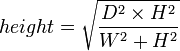
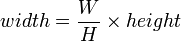
height(D, W, H)- where D, W and H are described above.width(W, H, screenHeight)- where W and H as above, and screenHeight is the result of the height function.
-bash-4.2$ python3 screensize.py enter D, W, H (separated by commas): 51, 4, 3 width = 40.8, height = 30.6 -bash-4.2$ python3 screensize.py enter D, W, H (separated by commas): 64, 16, 9 width = 55.8, height = 31.4
- (25 points: accumulator pattern) Write the function specified in Exercise 2.7 on page 81
of the text to approximate π, and add it to mypi.py. You must use the equation described
in that exercise, and the function header must exactly match the following:
mypi(n)- wherenis the number of terms to include.
- If n is equal to 1, then just include the first term in the equation:
(1). If n is equal to 4, include the first four terms exactly as they are shown in the exercise description on page 81. And so on as n increases. - When done, your results should match the following sample runs from our solution.
-bash-4.2$ python3 mypi.py enter number of terms: 10 estimate of pi is 3.1415905109 -bash-4.2$ python3 mypi.py enter number of terms: 1 estimate of pi is 3.4641016151 -bash-4.2$ python3 mypi.py enter number of terms: 25 estimate of pi is 3.1415926536
- (25 points: another calculation, and selection) Write a function to calculate
a person's body mass index (BMI), and a function to categorize this index, and
add them both to bmi.py.
bmi(inches, pounds)- returns the index using the formula below.category(index)- returns the string category of the index.
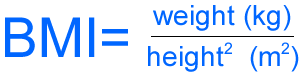
At left is the formula for calculating BMI, given a person's weight in kilograms and height in meters. - Your bmi function starts with the weight in pounds and height in inches, so you must convert to the metric units to calculate BMI. There are 2.20462262 pounds in one kilogram, and there are 39.3700787 inches in a meter.
- Your category function is passed a bmi value, and it must return one of the strings
in this list:
['Underweight','Normal','Overweight','Obese']in accordance with the following table:Category string BMI range Underweight < 18.5 Normal 18.5 to just less than 25 Overweight 25 to just less than 30 Obese 30 or greater - Here are some sample results from our solution:
-bash-4.2$ python3 bmi.py enter height in inches: 69 enter weight in pounds: 175 BMI is 25.8: Overweight -bash-4.2$ python3 bmi.py enter height in inches: 64.2 enter weight in pounds: 118.5 BMI is 20.2: Normal
Be sure your results are accurate for other heights and weights too. - Go to CSIL (in person unless you can manage this step remotely without any
assistance from us). Open a terminal window,
cdto the same directory as your source code files, then type the following (careful - turning in to uppercase P-one, P1, at class account cs8c):turnin P1@cs8c sphere.py screensize.py mypi.py bmi.py
If you are working with a partner, be sure that both partners names are in the comments at the top of all source files.