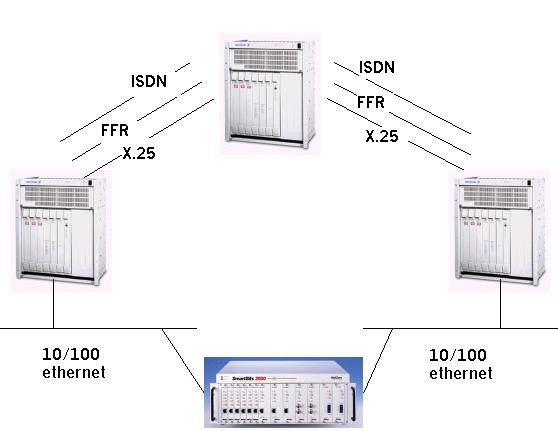An Introduction to Performance Analysis
and SmartBits from Netcom Systems
|
Example #3
A Complex setup to compare various serial links in parallel
- SmartBits cardA generates and transmits multiple IP packets
of a size X and at rate R designated for the SmartBits cardB
located across several router hops and utilizing one of three WAN
protocols.
- SmartBits uses three VTEs in a rotating fashion to use
each of the three WAN links, or enable one at a time and compare the individual
performances.
- Using internal counters the SmartBits can compare the
number of packets received and the number of packets
transmitted along with rates and error detection. |
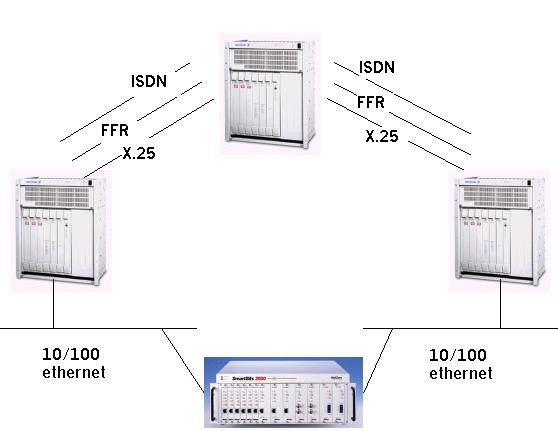
|
Hardware Required
2 Router/Gateway with an Ethernet Adapter and multiple WAN adapters
1 Router/Gateway with multiple WAN interface adapters
1 Smartbits unit with 2 interface cards
6 WAN crossover cables
and
2 crossover ethernet cables
or
4 straight ethernet cables and 2 hubs
| SB CardA MAC address |
00 00 00 00 00 01 |
MAC src |
| SB CardA IP address |
192.168.1.1 |
SourceIP |
| Router A MAC address |
xx xx xx xx xx xx |
MAC dest |
| Router A eth IP address |
192.168.1.254 |
|
| Router A w1 IP address |
192.168.100.1 |
|
| Router A w2 IP address |
192.168.101.1 |
|
| Router A w3 IP address |
192.168.102.1 |
|
| Router B1 w1 IP address |
192.168.100.2 |
|
| Router B1 w2 IP address |
192.168.101.2 |
|
| Router B1 w3 IP address |
192.168.102.2 |
|
| Router B2 w1 IP address |
192.168.200.2 |
|
| Router B2 w2 IP address |
192.168.201.2 |
|
| Router B2 w3 IP address |
192.168.202.2 |
|
| Router C w1 IP address |
192.168.200.1 |
|
| Router C w1 IP address |
192.168.201.1 |
|
| Router C w1 IP address |
192.168.202.1 |
|
| Router C MAC address |
xx xx xx xx xx xy |
|
| Router C IP address |
192.168.2.254 |
|
| SB CardB MAC address |
00 00 00 00 00 02 |
|
| SB CardB IP address |
192.168.2.1 |
DestIP |
LAYER 2 SETUP
assign a generic MAC address to SB CardA and place it in the MAC source
field
locate the actual MAC address on Routers A net card and place it in
the MAC dest field
assign a generic MAC address to SB CardB and place it in the MAC source
field
locate the actual MAC address on Routers B net card and place it in
the MAC dest field
LAYER 3 SETUP
(this is the tricky part)
We will need 3 Virtual Transmit Engines (VTEs) for this example
they will be the same for the most part, only the IP destinations will
vary
It is basically up to the routers to make sure that the data makes
its way to its destination.
|
SB card A
|
Destination IP
|
|
VTE #1
|
192.168.8.1
|
|
VTE #2
|
192.168.9.1
|
|
VTE #3
|
192.168.10.1
|
|
SB card B
|
Destination IP
|
|
VTE #1
|
192.168.12.1
|
|
VTE #2
|
192.168.13.1
|
|
VTE #3
|
192.168.14.1
|
Routes on A
|
192.168.8.0/24
|
192.168.100.2
|
ISDN
|
|
192.168.9.0/24
|
192.168.101.2
|
FFR
|
|
192.168.10.0/24
|
192.168.102.2
|
X.25
|
|
192.168.12.0/22
|
192.168.1.1
|
ethernet
|
Routes on B
|
192.168.1.0/24
|
192.168.100.1
|
ISDN
|
|
192.168.8.0/24
|
192.168.200.1
|
ISDN
|
|
192.168.9.0/24
|
192.168.201.1
|
FFR
|
|
192.168.10.0/24
|
192.168.202.1
|
X.25
|
|
192.168.12.0/24
|
192.168.100.1
|
ISDN
|
|
192.168.13.0/24
|
192.168.101.1
|
FFR
|
|
192.168.14.0/24
|
192.168.102.1
|
X.25
|
|
192.168.2.0/24
|
192.168.200.1
|
ISDN
|
Routes on C
|
192.168.12.0/24
|
192.168.200.2
|
ISDN
|
|
192.168.13.0/24
|
192.168.201.2
|
FFR
|
|
192.168.14.0/24
|
192.168.202.2
|
X.25
|
|
192.168.8.0/22
|
192.168.2.1
|
ethernet
|
OTHER SETUP
Choose the Packet Size you would like to send (Bytes)
Choose the Rate at which you would like to send packets (pps)
do so for both directions
ADDITIONAL THOUGHTs
We could further dive into this test setup with additional
VTEs set to follow hybrid paths. In our example we are using ISDN-ISDN
or FFR-FFR through the middle router B. We could instead compare
ISDN-FFR to FFR-ISDN and see if we notice any performance changes in what
seems like a trivial case. Maybe the transition from one header type
to another is much faster in one direction.